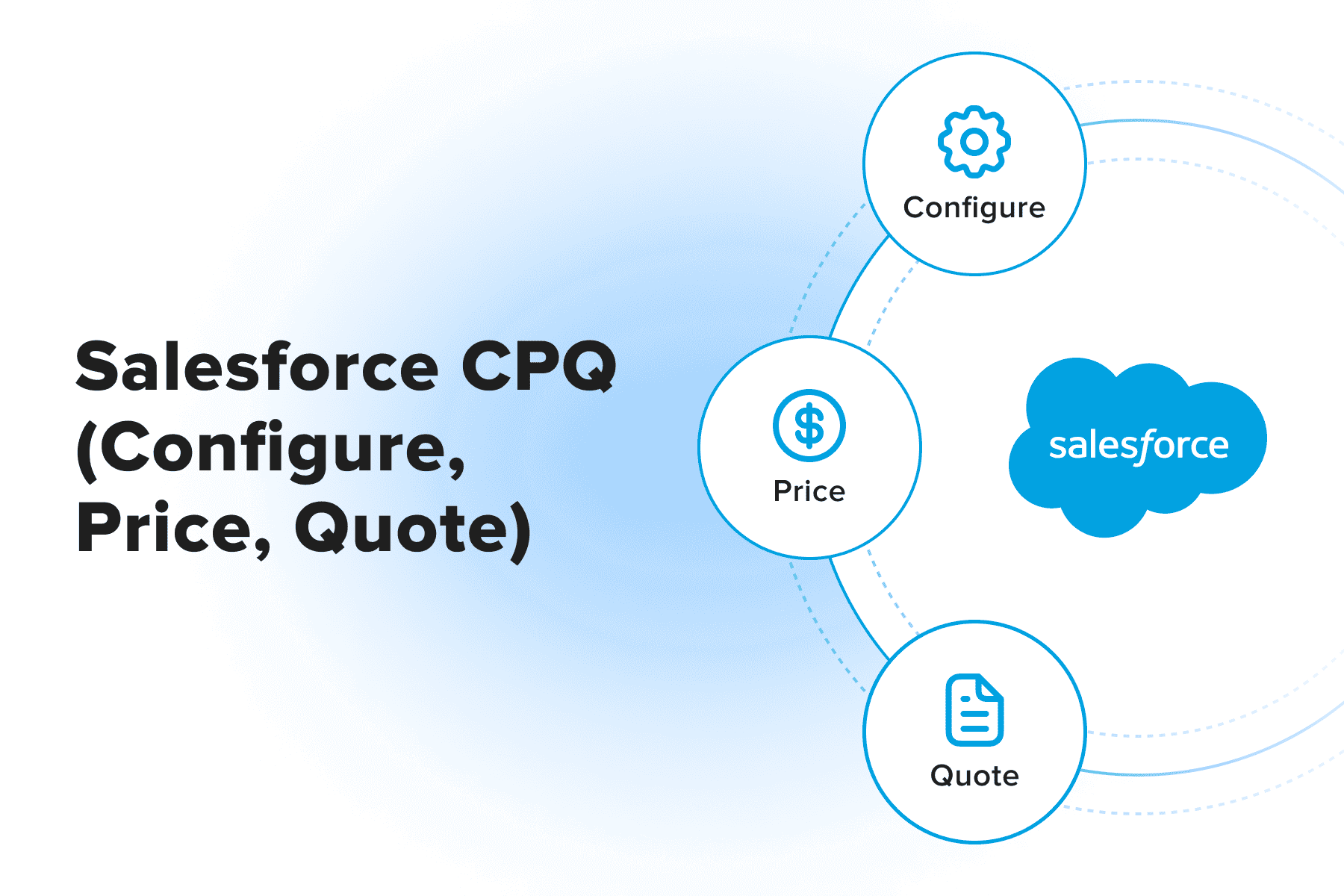
Sales teams deal with a host of arduous quotation-related tasks, particularly if we're talking of companies offering complex, highly customizable products/services or big firms with tremendous catalogs. Firstly, selecting the right products or configuring compatible bundles. Secondly, taking into account various markdowns and special partnership terms when calculating the price. Thirdly, compiling clear and error-free quotes. And all of that as fast as possible because prospects don't wait for long.
Let's also imagine the workflow itself. Often, sales reps deal with numerous spreadsheets, complex pricing structures, and auxiliary tools literally scattered around. Then, even the most meticulous sales managers make or overlook mistakes that inevitably tarnish the business's image.
Salesforce CPQ is the solution to greatly automate the configure-price-quote part of the sales process, leading to improved team performance and faster sales cycles. Let's discuss the Salesforce CPQ definition and the benefits the Configure Price Quote Salesforce tool gives sales departments, businesses, and customers. In this CPQ Salesforce tutorial, we’ll talk about boosting sales productivity with CPQ cloud, among other things. Also, we'll cover the features it provides and the implementation peculiarities.
Table of Content
1. What Is Salesforce CPQ?
What does CPQ mean? Configure Price Quote software is a feature-rich tool designed to streamline these core yet laborious sales processes: configuring, pricing, quoting, approvals, contract renewals, and more.There are other CPQ products for high tech on the market, but if your org handles customer relationship management tasks in Salesforce, its CPQ technology might be the best-fitting option. Here's why:
- As a Sales Cloud product, it's part of the Salesforce ecosystem. This means that much of the needed product and customer data is already here and in standardized formats. Another plus is the learning curve, which is less steep in a familiar environment. Besides, there's no need to constantly switch between apps since all is in one place.
- CPQ expands Salesforce's capabilities beyond standard objects like Product, Pricebook, and Opportunity. Thanks to several dozen custom objects and complex logic, CPQ Salesforce makes it possible to accelerate and enhance the creation of highly sophisticated quotes.
- It's a cloud-hosted solution, making CPQ SFDC easily accessible from any place and device, be it a laptop or smartphone.
- Salesforce CPQ can be quite easily integrated with ERPs, accounting tools, and other systems since it's a world-renowned product.
- The Configure Price Quote application is reinforced by . For instance, it aids with personalized pricing and product recommendations for up- and cross-selling. By analyzing historical data (customer profiles, purchasing history, and other interactions), CPQ makes more accurate discount, item, and product bundle suggestions. AI enhances CPQs' forecasting and analytics capabilities, pointing at trends, buying patterns, and sales opportunities.
- CPQ software has a convenient graphical interface that can be customized according to one's preferences. This allows users to easily manage quote lines and other essential details.
Some Sales Cloud editions have CPQ in a basic package. But if yours isn't, CPQ Salesforce will cost either $75 or $150 per user per month for the CPQ/CPQ+ solution, respectively.
Get a Free Salesforce Audit Example
Explore our Salesforce audit report on diagnosing common bottlenecks in the Salesforce ecosystem.
2. Salesforce CPQ Benefits
As several studies state, sales representatives spend just about on selling if employers don't give enough attention to automatization. A great deal of the time, salespeople are swamped with studying catalogs, generating documents, sending them for approval, and so forth.
At the same time, according to CPQ statistics by the management consulting firm McKinsey & Company, as much as are "highly automatable with today's technologies".
The data is quite eloquent. But take a closer look at the gains for companies, employees, and clients when a CPQ product is in place. These explain why many companies have introduced this feature, including CPQ Freshsales, Salesforce, and other CPQ examples.
- Expedited quote generation
Without a doubt, highly automated CPQ systems create documents far quicker than even the most seasoned sales manager could through manual processes. Actually, users report up to 10-fold faster quote generation after adopting the CPQ app for Salesforce. - Efficiently redistributed time
With Salesforce CPQ, a sales team spends less time on grueling assignments like exploring product catalogs and price lists, searching for info in emails, checking with management on markdowns and special offers, and formatting quotation files. Therefore, staff can dedicate their freed-up time to direct work with leads, ultimately leading to increased sales. - Minimized quote errors
When manual work with heaps of products and numbers is involved, no one is infallible. And even if your prospects believe the price or product configuration mistakes were inadvertent, it's still a technical hitch requiring extra moves and prolonging the sales cycle. In the CPQ process, if all the data and price/product rules are updated in a timely manner, you'll get accurate quotations each and every time. - Reduced sales cycles
Since Salesforce CPQ facilitates not only quote configuring and compiling but also the approval process (accelerating it up to 20 times), the full cycle from the start to the closed deal can be . - Enhanced customer experience
Prospects appreciate when they don't need to wait for days to get a proposition and start contemplating it. Salesforce CPQ allows a sales team to deliver correct, clear, and personalized quotes faster, including complex aftermarket configure-price-quote scenarios. This increases the loyalty of current and future customers. - Improved sales team's expertise
Whether a person is a rookie in the org or a sales team member in a firm producing complex stuff, they still need to act like an expert when offering products/services and drafting proposals. Salesforce CPQ Software, with its Guided Selling feature and smart cross/upselling recommendations, helps neutralize the lack of tech knowledge. - Increased revenue
Firstly, more leads convert into customers if sales reps manage to deliver and negotiate quotes faster than competitors. Secondly, CPQ facilitates upselling and cross-selling, resulting in more hefty deals.
3. How Does Salesforce CPQ Work?
Now, let's explore the Configure, Price, and Quote components of Salesforce CPQ. Let's say you're a B2B seller of IoT hardware and software with an impressive assortment of customizable solutions. Here is what your configure-price-quote (CPQ) workflow may look like with CPQ in Salesforce.
3.1 Configure
This part of CPQ assists in selecting the right products or services and compatible spare parts or consumables to be offered to a particular prospect. Salesforce CPQ specialists program the system to guide a sales rep through the whole inventory to items exactly matching customers' demands.
With CPQ solutions, the likelihood of wrong pics and potentially faulty bundles is minimized because of well-thought-out product rules imposed by experts. As a result, the configuring part is possible without constant consultations with technical departments. This standardized CPQ flow saves the whole staff's time and allows them to concentrate on their direct tasks.
3.2 Price
The next core step in building the quote is pricing. The costs and discounts may depend on the batch size, current promotions, and terms for concrete partners (new customers, long-time partners, distributors, etc.). Besides, there are often several layers of markdowns applicable to the quote. Given all this, salespeople may easily overlook something and wind up having the wrong order summaries.
Apart from price books, sales teams can rely on CPQ's robust discounting logic. With flexible price rules, the whole calculation process for different cases (retail/wholesale sales, one-off/recurrent purchases, lease/subscription orders, and so on) becomes largely automated and super swift. Plus, right at the pricing stage, sales pres can send special discount offers for approval.
3.3 Quote
Finally, the Salesforce CPQ solution greatly streamlines the creation of sales proposal documents. It turns quotes from the system into PDFs with exhaustive info on the products a prospect or customer would like to buy, the prices and applied discounts, contact details, terms and conditions, product specs, and other data, if needed.
CPQ contains various customizable templates so that one can modify quotation looks, content, and file format. Once the quote template is ready, a sales representative can send it to a customer right from the Salesforce CPQ. It can be signed electronically. It’s one of the steps of the Quote to Cash process, allowing you to move from quote generation to revenue realization.
4. Must-have Salesforce CPQ Features
The Configure-Price-Quote Salesforce tool has numerous features to make effective CPQ task optimization possible. Below, we'll review five of them: Product and Price Rules, Guided Selling, Contract Amendments/Renewals, and CPQ Favorites.
4.1 Product Rules
Product and Price rules together are the crux of Salesforce CPQ. Product rules control, automate, and simplify item selection from the product catalog, eliminating incompatible combinations and prompting cross- and upselling opportunities. Usually, technical experts help to design product rules so that sales teams are prevented from/warned about wrong configurations and have the best options at hand.
4.2 Price Rules
Rules-based logic is a great helper when it comes to pricing methods, especially discounts. Applying values (static value/field value/summary variable) is automated; sales reps can easily set new rules on discounts with the required conditions or/and actions. As price rules (pertinent to a certain customer segment, order size, product configuration, time period, etc.) are triggered, CPQ dynamically updates quotes.
4.3 Guided Selling
It's a sort of questionnaire: a set of preprogrammed questions to understand the customer needs, weed out irrelevant products, and leave only suitable ones. Surely, it takes some time to prepare questions and determine fitting options, but it's pretty much a one-off task for company experts and Salesforce admins, with minor updates as the catalog changes.
4.4 Contract Amendments
This feature allows amending contracts (adding or removing items, prolonging the contract duration, and so on) as per agreement with a customer in a more streamlined manner. Instead of making new contract records each time, sales reps can create amendment opportunities linked to the current contract. This way, all the amendments and updates are kept under one contract that hugely declutters the CRM.
4.5 CPQ Favorites
This small yet very helpful feature allows sales reps to save the most sought-after products and have instant access to them when compiling a new quote. The thing is that it works not only for individual items but for product bundles and quote line groups, so there's no need to search popular articles and add them one by one over and over again.
5. Do You Need a Salesforce CPQ?
Having listed multiple features and benefits of Salesforce CPQ, we also need to discuss whether this tool is the name of the game for each and every sales team. Well, of course not. There are cases when CPQ software is rather a redundant sales tool:
- Small businesses. Since the product/service selection is quite narrow and the customer base isn't large, there's no need for such an advanced level of sales cycle optimization.
- No complex products. If what you sell isn't customizable, then there's no point in opting for such a sophisticated tool.
- A straightforward sales process. If your brand doesn't have a multi-tier pricing and discounting strategy, most of the Salesforce CPQ features will remain unused.
- A limited budget. Salesforce CPQ is already quite an investment for smaller businesses, but you'll also need to allocate some money to system implementation and maintenance.
- Not Salesforce CRM clients. If you don't use it, mull over either switching to it to unify and standardize sales workflows or give another CPQ tool a go.
In other situations, do consider Salesforce CPQ. It's widely applicable across industries, from manufacturing to software development, from logistics to marketing, from finance to healthcare. Whether you need dynamic adjustments or the ability to customize your Salesforce tiered pricing, Salesforce CPQ is the versatile solution you need. Here are issues signifying an acute need to introduce a powerful sales automation tool.
- It takes too much time to compile quotes. For instance, you promise to get back with a quote within 24/48 hours after a lead leaves a request. Or you run an enticing promo campaign that provokes a ton of quote requests. If sales people frequently miss quote deadlines or can't process the messages they receive fast enough, you risk losing prospective customers.
- Errors in quotes are common. Incorrect models, incompatible parts, or the absence of promised discounts at least create unpleasant setbacks in the sales process and quote reworks and, at most, break deals.
- Sales reps lack product expertise. They may still draft passable proposals but often overlook cross/upselling opportunities and can't be convincing enough for leads during negotiations. It results in a subpar customer experience, smaller order value, and frustration in the sales team itself.
6. Salesforce CPQ Implementation Guide & Challenges
At this point, you may feel that Salesforce CPQ software solutions are worthwhile for your business. Let's talk about how to enable CPQ in Salesforce, focusing on deployment peculiarities and possible complications. It's sort of a scheme conveying core parts of the CPQ implementation process.
6.1 Five-step Salesforce CPQ Deployment
Here, we'll briefly outline the process of implementing Salesforce Configure Price Quote (CPQ) so that you can plan switching to this software with more certainty.
- Step 1: determine your KPIs
Before moving a sales team to new CPQ software, analyze the current sales performance and think of the goals. Ideally, set measurable ones like "The sales cycle reduction by X%", "AOV growth by $X", or "Sales win rate increase by X%" by the end of the year, in 6 months, etc. Take the implementation and staff learning stages into account since it will take months, and there will most likely be dips in sales productivity during this period. - Step 2: gather a dream team
If you don't have Salesforce pros on board, turn to a specialized agency like Onilab . We'll lead the process and ensure it's plain sailing from the requirements analysis to the data transfer, configuration, final tests, and deployment. - Step 3: take care of the data
Think of external and internal systems it would be beneficial to connect to CPQ apart from your CRM and ERP. For example, it can be an order management system, inventory management software, or a product information management solution. Then, Salesforce developers will take care of any technical tasks, including various integrations, safe data transmission, and manual data entry. - Step 4: configure CPQ
Together with CPQ software developers, you can customize the tool to suit unique business needs and expand the feature set. This stage may include integrating third-party functionality (electronic sign, email services, etc.), setting complex product/price rules and the guided selling feature, as well as custom coding. - Step 5: educate employees
The efficiency of your sales department correlates with how the onboarding stage is handled. Apart from educational materials provided by Salesforce, there can be a couple more options. For instance, it can be training organized by a Salesforce dev agency or using tools for interactive learning directly in CPQ as sales reps do their tasks.
6.2 Salesforce CPQ Challenges
Finally, we should touch upon what it's like to be in the middle of a migration to Salesforce CPQ. To facilitate sales quote-making, improve your sales pipeline, and provoke revenue growth with CPQ, you'll need patience and professional support.
- Time and money
CPQ is deemed a low-code tool, meaning that a basic setup and day-to-day usage are possible without software engineering skills. Nevertheless, business objectives often require configuring, integrating, and customizing CPQ on an advanced level, which is achievable only by hiring Salesforce experts. In this case, add the development costs to the Salesforce CPQ subscription price. When it comes to the time frame, it may take up to several months, depending on the work scope and the size of the team involved. Contact our team to get an assessment. - Data processing
Data is the lifeblood of all business processes, including sales. During such epic changes as a new CPQ adoption, data itself and intricate object dependencies are particularly vulnerable. Utilizing a data loader without extensive experience in data migration might be risky. The safest option is to have a dev team manage the task and simultaneously prevent data loss and preserve interconnections between data bits. - Learning curve
Finally, staff training is also a kind of challenge because you need to allocate time and devise a strategy for effective learning. It's undesirable to skip the onboarding part: Salesforce CPQ is feature-rich, so it's not as intuitive as an average sales rep would like it to be.
CPQ in Salesforce: Wrapping Up
Sales optimization and automation with Salesforce CPQ aren't simple tasks, and sure enough, they won't boost sales effectiveness within a fortnight or so. It'll happen over time with monotonous workflows streamlined, the error amount dropped, and sales professionals spending more time communicating with leads and customers. That's how Salesforce CPQ works if installed right. If your business offers complex services or products, this feature is essential and deserves your attention. Contact the Onilab dev team to implement Salesforce CPQ properly.