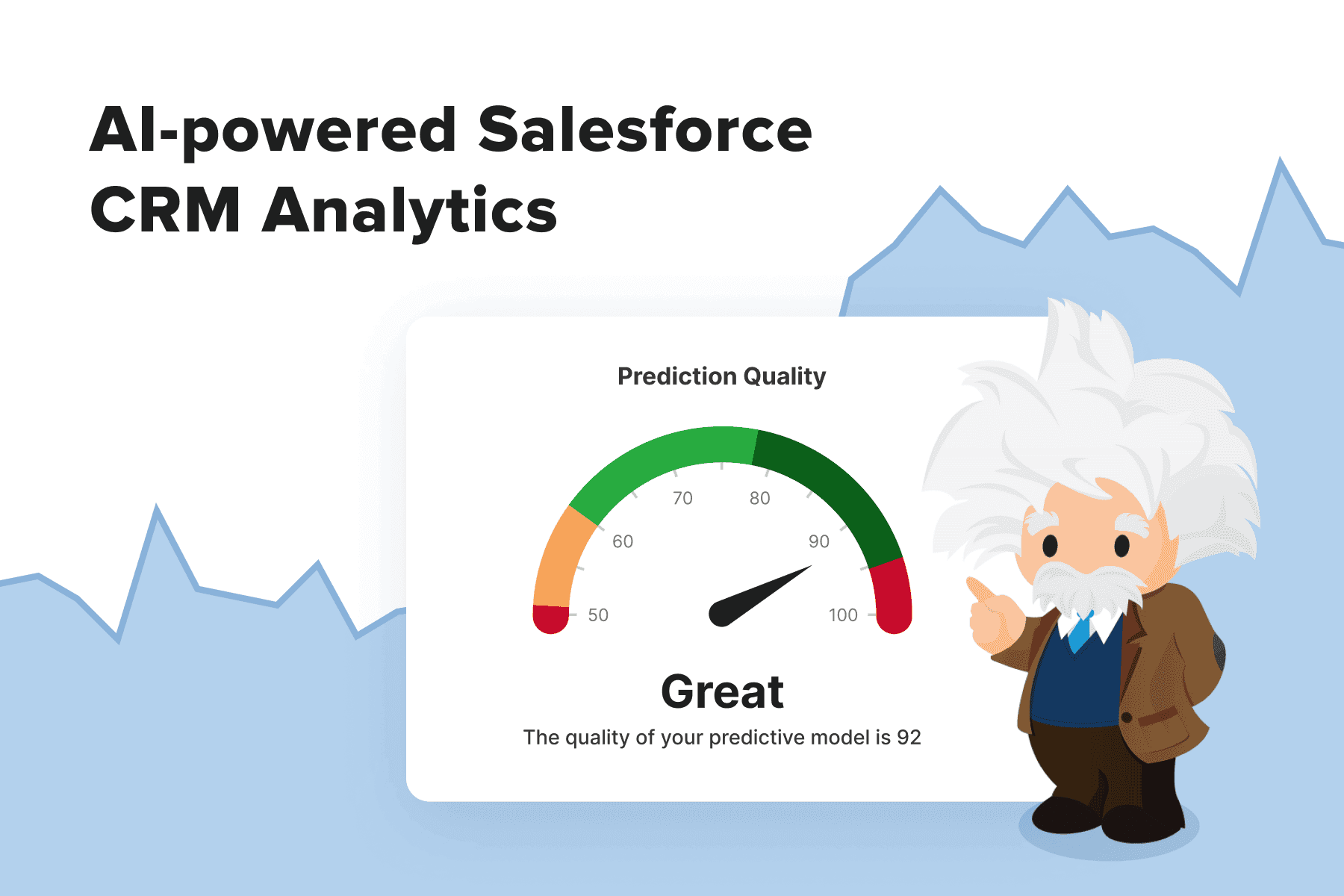
The amount of business data is rising by the day, and we’re all aware it’s a treasure trove of information. But do you really tap into these massive data arrays? Do you manage to extract all valuable bits to address big and small business questions?
Firstly, it can be quite challenging to garner actionable insights, let alone build truthful forecasts, when data sources are scattered across analytics tools and company departments. Secondly, classic tools are more about aggregating, summarizing, and visualizing data. Thirdly, it takes time and patience to obtain reports critical for data-informed decision-making if it’s data analysts who handle these tasks.
However, some advanced AI-powered analytics tools have been around for several years and have proved to be efficient. Salesforce CRM Analytics (formerly known as Tableau CRM and Einstein Analytics) is one of them. It boasts solid predictive analytics capabilities and user-friendliness, expediting data processing in sales, service, marketing, and other branches.
In this article, we’ll discuss how AI-based Salesforce CRM Analytics extends data analysis possibilities, predicts trends, uncovers opportunities, and mitigates risks.
Table of Content
1. What Is Salesforce CRM Analytics?
Simply put, it's a toolkit by Salesforce for profound data and predictive analysis. It offers a broader exploration of the company’s big data, more precise forecasting, and advanced visualization inside the Salesforce Analytics Studio dashboard. Now known as CRM Analytics, it was previously called Einstein Analytics and Tableau CRM (and many experts still use these names). You need certain licenses to access and use the solution, especially specific features like Salesforce Contracts Analytics. CRM Analytics license types include the EinsteinAnalyticsPlus platform, the InsightsClmAnalytics platform, the Salesforce Contracts Analytics App user, and the EinsteinAnalyticsPlus AddOn. There is also a CRM Analytics Plus License. It provides access to advanced capabilities within Salesforce's CRM Analytics platform.
1.1 Why Salesforce Einstein Analytics over Standard Reporting Tools?
The product promises to level up reporting across Salesforce Clouds and, as a result, improve business processes and prompt smarter decisions. Let’s consider how exactly Einstein Analytics benefits companies.
Salesforce Einstein AI
Unlike standard platform Reports and Dashboards, CRM Analytics provides customers with intelligent analytics (meaning involving AI) and, in particular, the ability to create predictions.
It’s all possible thanks to Einstein AI, developed by Salesforce itself and tightly integrated into the platform. Owing to machine learning, deep learning, and predictive modeling, Einstein Prediction Builder and Einstein Discovery became the two most popular tools in CRM Analytics (more on them later).
Big Data for a Bigger Picture
Another important product boon is connecting different data sources to get a comprehensive analysis. You can aggregate both internal analytics data (from Salesforce Clouds) and external data (from third-party databases and cloud services, ERP systems, marketing platforms, social media, CSV, Excel, and other files). Classic Salesforce analytics tools have limitations on integrating external data.
Ease of Use
At last, there's no need to be a data nerd to do decent data analysis. The Einstein Salesforce analytics toolkit is designed to be comprehensible to pretty much any team member, so neither coders nor data scientists need to be involved. It has a drag-and-drop/point-and-click interface, pre-made analytics dashboards, reports, and out-of-the-box AppExchange extensions.
So, yes, it's possible for employees without a tech background to make more sense of sales data, user behavior trends, customer service records, and so on. However, professional help like is almost certainly needed when setting up CRM analytics, customizing it, and exploring its capabilities.
Native Salesforce Product
Salesforce CRM Analytics works with all Salesforce clouds, including Sales Cloud, Service Cloud, Marketing Cloud, Commerce Cloud, and Analytics Cloud. It can be integrated with and used to analyze data from any of Salesforce's products.
For organizations having the Salesforce ecosystem integrated into their business processes, it’s surely an important advantage. First, there’s no need to export Salesforce data somewhere else. Second, all staff working with the CRM can easily and quickly access the tools, collaborate, and share results.
Moreover, having all vital data collected in one system serves as a data optimization means and partly decreases the number of spreadsheets circulating across a company.
Faster Results
Two aspects contribute to this: accumulating most of the organization's data in one place and making it possible for managers (not tech guys) to do analysis. Exactly these people will act on discovered insights, and they'll be capable of reacting faster without middlemen.
1.2 Any Doubts About CRM Analytics?
Of course, no solution is perfect, infallible, and 100% universal. Take into account the following aspects:
- For starters, even if you use other Salesforce products, there’s an additional charge for CRM Analytics. The good news is there’s a 30-day free trial to explore the toolkit’s possibilities and decide whether your particular entity needs Salesforce Einstein Analytics. See Einstein Analytics pricing as of now below.
- As CRM Analytics is complex and lousy with capacities, a learning curve is more challenging in comparison with classic tools.
- Adding external data requires some effort because it must be compatible with the system itself. So you need to prepare data (convert, format, clean, etc.) before it’s ready to be imported into Salesforce.
- There may be a need for developing extra apps to expand functionality and custom integrations to connect external data sources. As of 2023, there are 21 additional apps for CRM Analytics on Salesforce’s AppExchgange, and they may not cover all possible business needs. In this case, you’ll need professional assistance from a like us.
However, all the aforementioned issues are solvable. Anyway, it would have been suspicious if there were no nuances when it comes to such a powerful and versatile toolkit. Now, we’ll dive a bit deeper into how to deal with predictive analytics features in Salesforce CRM Analytics.
Get a Free Salesforce Audit Example
Explore our Salesforce audit report on diagnosing common bottlenecks in the Salesforce ecosystem.
2. Einstein Prediction Builder 101
By empowering BI tools with AI, Salesforce aims, among other things, to accelerate decision-making in sales, service, and marketing. Its predictive analytics is widely applicable across industries: eCommerce and healthcare businesses, finance and education institutions, B2C and B2B organizations find it worthwhile.
And the most zingy part is improving the precision of projections. For this purpose, CRM Analytics includes a tool called Prediction Builder that creates custom predictive models. Einstein Analytics predictions are binary/numerical answers to specific questions about Salesforce objects.
2.1 Predictive Modeling Use Cases
So, how can CRM Analytics utilize historical data and extrapolate trends from it? Here are some popular Einstein Prediction Builder examples:
- Prognosticating future sales patterns to more effectively regulate inventory levels;
- Detecting customers who are more likely to churn (e.g., unsubscribe or delete an app) to improve the customer retention strategy (discounts, personalized offers, etc.);
- Keeping track of partners that might be late in paying invoices to send reminders and prevent such situations;
- Predicting the likelihood of no-shows among patients to contact those at risk in advance;
- Monitoring leads to take steps and convert more prospective ones;
- Foreseeing issues like sipping delays or equipment malfunction to eliminate operational bottlenecks.
There are many more unique use cases since each team member can predict answers to very specific business questions. Later, we’ll talk about how exactly it works.
2.2 A Bonus: Einstein Next Best Action
Interestingly, not only does Salesforce CRM Analytics help to model future outcomes, but it also prompts best bets to increase revenue, resolve issues, engage customers, or avoid losses.
For instance, the “Next Best Action” functionality can suggest:
- Some products or services for cross-selling or upselling;
- Discounts or special offers to nudge prospects and customers to close deals;
- Personalized customer support actions;
- Ways to resolve client issues quicker and increase customer satisfaction, and so forth.
So, CRM Analytics (Salesforce Einstein Analytics) aids companies to be more efficient both on a granular and general level. On the one hand, it helps to choose the best possible move for each customer right now. On the other hand, it helps rectify the whole sales, marketing, or service strategies and approaches.
2.3 How Does Einstein Prediction Builder Work?
Building custom predictive models may sound horrifying to many sales, marketing, and service managers, given it has to do with artificial intelligence. In reality, Salesforce greatly streamlined the process.
The Builder has a graphical user interface (GUI) with drag-and-drop templates, so it looks and behaves pretty normally, just like the rest of standard BI tools. Moreover, it guides users step by step, accompanying each one with explanations.
The Objects
Prediction Builder works both with standard and custom Salesforce objects to make the most of unique data different companies have:
- Accounts;
- Contacts;
- Leads;
- Opportunities;
- Products;
- Cases;
- Events;
- Projects;
- Partners, etc.
The Datasets
An essential prerequisite for accurate predictions is a sufficient amount of data for an AI model to train on. Salesforce represents the data structure in a simple scheme known as an Avocado Framework:
- A Dataset comprises all records in a chosen object (e.g., Invoice);
- A Segment represents the most relevant subset of data the Builder will use to predict whatever you want it to (e.g., we’ll consider invoices only from B2B customers and exclude B2C ones);
- An Example Set (also called a Training Set) is historical data used for training and making predictions. Inside, there’s one more division into Yes and No Examples (e.g., invoices paid on time and late);
- A Prediction Set (also called a Scoring Set) constitutes records we need to give predictions about (e.g., invoices that are issued but aren’t yet due).
As the datasets change, the model learns and modifies its forecasts.
The Process
To build a prediction, users need to go through several steps. The scheme is fairly simple.
Step 1
Select the Salesforce object you want to generate a prediction on. The “Data Checker” feature helps to make sure there are enough records to process.
Step 2
Choose what your prediction will be like: a numeric type or boolean (true/false).
Step 3a
Select “Field” if the chosen object has a dedicated field answering the prediction question.
Step 4a
Choose a relevant field and check if there’s sufficient data scope in the Example set.
Step 3b
Select “No Field” if the chosen object doesn’t have a dedicated field answering the prediction question.
Step 4b
Set the custom logic by using existing fields and setting conditions.
Step 5
Tick/untick the fields used for building the prediction. This part is automated by Einstein, but you can (and sometimes have to) change the selection.
Basically, you’re all set. Next, Einstein needs some time to train the model; it might take from a few minutes to a couple of days. Then, your records start to get scores.
2.4 How to Evaluate Predictions’ Accuracy?
Of course, you have a vested interest in these AI models being trustworthy since real business decisions partly rely on Einstein's predictions. Sure, the estimates will always be ballpark, but you can both control and ameliorate accuracy.
So, let’s see what you can do to understand whether Einstein Prediction Builder's outcomes are reliable, how to detect if something went wrong with the models, and how to improve the scoring quality.
The “Prediction Quality” Score
Once a prediction is built, you can view its Scorecard, which is an overview of the model’s different aspects. Among them is the “Prediction Quality (Estimated)” section. There, you might see a mark exceeding 95. It seems a good sign, but actually, it’s a red flag.
Incredibly high accuracy may be a sign of a "label leakage" (or “hindsight bias”) issue. It occurs when a model is given access to data that won’t be available in a real-world prediction scenario. In other words, the model might seem highly accurate in testing, but its real performance could nosedive in reality since it relied on information that wouldn't actually be available at the time of making predictions.
So, it's vital not to tailor the Example datasets too much to avoid the quality decrease when making forecasts about fresh data. While Einstein Prediction Builder tries to remove any fields that look like leakers, there’s no guarantee it’ll detect all. So, keep an eye on this nuance.
Einstein Prediction Builder Model Accuracy Template
After enabling a prediction, you need to wait for some time to accumulate enough new data and collate real outcomes and forecasted ones. Depending on the intensity of business data collecting in each case, it can be days, weeks, or months.
Then, experts recommend using the tool called Einstein Prediction Builder Model Accuracy Template (EPB Model Accuracy for short). You can find it on AppExchange. A pleasant bonus: it’s free of charge.
Unlike the Scorecard, EPB Model Accuracy offers a profound assessment of the Builder’s performance. The tool showcases how your model behaves under various conditions and with different data subsets (like age or gender groups, and so on), investigates when it performs well and where it falls short of expectations and needs tweaking.
For binary models (yes/no, true/false, pass/fail), use a Confusion Matrix, where you can clearly see how many predictions came true vs. didn’t. It breaks down all cases into four groups: True Positives, True Negatives, False Positives, and False Negatives. Based on this, it’s easier to actually calculate Einstein Prediction Builder’s effectiveness.
For instance, in a Confusion Matrix for a healthcare facility, True Positives and False Negatives carry the most weight costs-wise. If prediction accuracy in these groups is high enough, it results in considerable savings: customer service personnel may contact those with a high probability of no-show, and managers will be able to correct doctors’ schedules, decreasing “downtime”.
3. Other AI-powered Tools in Salesforce
It's safe to say Salesforce is at the tip of the spear when it comes to reinforcing CRM systems with AI. It even started to call itself a #1 AI CRM. And it's successful in saturating its Clouds with more and more AI-driven features and possibilities.
Now, the platform not only has Salesforce Einstein suite but also offers integrations with GPT and other AI models. Let's see some more solutions to automate business processes, level up analytics quality, increase sales and customer satisfaction, and iron out other typical issues CRM users encounter.
3.1 Analytics: Salesforce Einstein Discovery
It's a tool within CRM Analytics to quickly process large volumes of data to produce four types of insights: Descriptive (what's going on?), Diagnostic (why it's like that?), Predictive (what's about to happen?), and Prescriptive (what can be done?). Being a part of the CRM Analytics suite, ED uses machine learning, handles external data, and doesn't require data scientists or coders to work with it.
Salesforce Einstein Discovery presents the results of its in-depth analysis in Stories. This format implies not only charts and graphs but also narrations, which makes it easier for users to understand what the data is telling. These narratives can explain what factors are influencing certain outcomes, reveal dependencies or correlations, and prompt ideas.
ED's focus on predictive and prescriptive analytics is its major advantage. Unlike the Prediction Builder, which gives specific forecasts on individual CRM records, Einstein Discovery helps to get a more generalized, comprehensive view of the business.
3.2 E-commerce: Personalization Tools
Salesforce Commerce Cloud includes a bunch of AI tools to enhance the shopping experience through personalizing.
- Einstein Product Recommendations. Einstein gathers various data from purchasing history and customers' current behavior in the online store and modifies product suggestions, making them more relevant to each buyer.
- Einstein Predictive Sort. It's a solution for organizing category pages and search results in line with personalized sorting rules. They're based on tracking and interpreting customers' interactions with the store. So, the product grid for each shopper will look different, with items that are more likely to interest users appearing higher on the page.
- Einstein Search Dictionaries. This feature has an eagle eye on what and how users search in an online store. It collects search terms (mostly synonyms) that aren't reflected in the store's search dictionaries currently to further include them and increase search relevancy.
- Einstein Search Recommendations. Based on user behavior patterns and overall search trends in a store, this tool predicts what terms to suggest, how to autocomplete better, and which popular searches to show off.
How to Start with CRM Analytics (Salesforce Einstein Analytics)?
Traditional analytics apps help us to get to grips with the whys and wherefores of data. Salesforce Predictive analytics goes the extra mile to foresee the future based on large historical datasets. By virtue of embracing artificial intelligence, businesses become more proactive in decision-making, mitigating risks, tapping into opportunities, and increasing revenue.
Sure, if everything goes smoothly in a company, it's tough to overcome this comfortable immutability and complacency. Plus, even with user-friendly Salesforce AI tools, there's a likelihood of business processes temporarily turning into mayhem when choosing solutions, implementing them, and training staff.
But here we are, ready to help. Turn to Onilab's to enable CRM Analytics, identify your specific AI-related business needs and matching tools, integrate them, or develop lacking custom functionality. Implemented right, AI can definitely be a trump card in sustaining your growth and keeping customers happy.