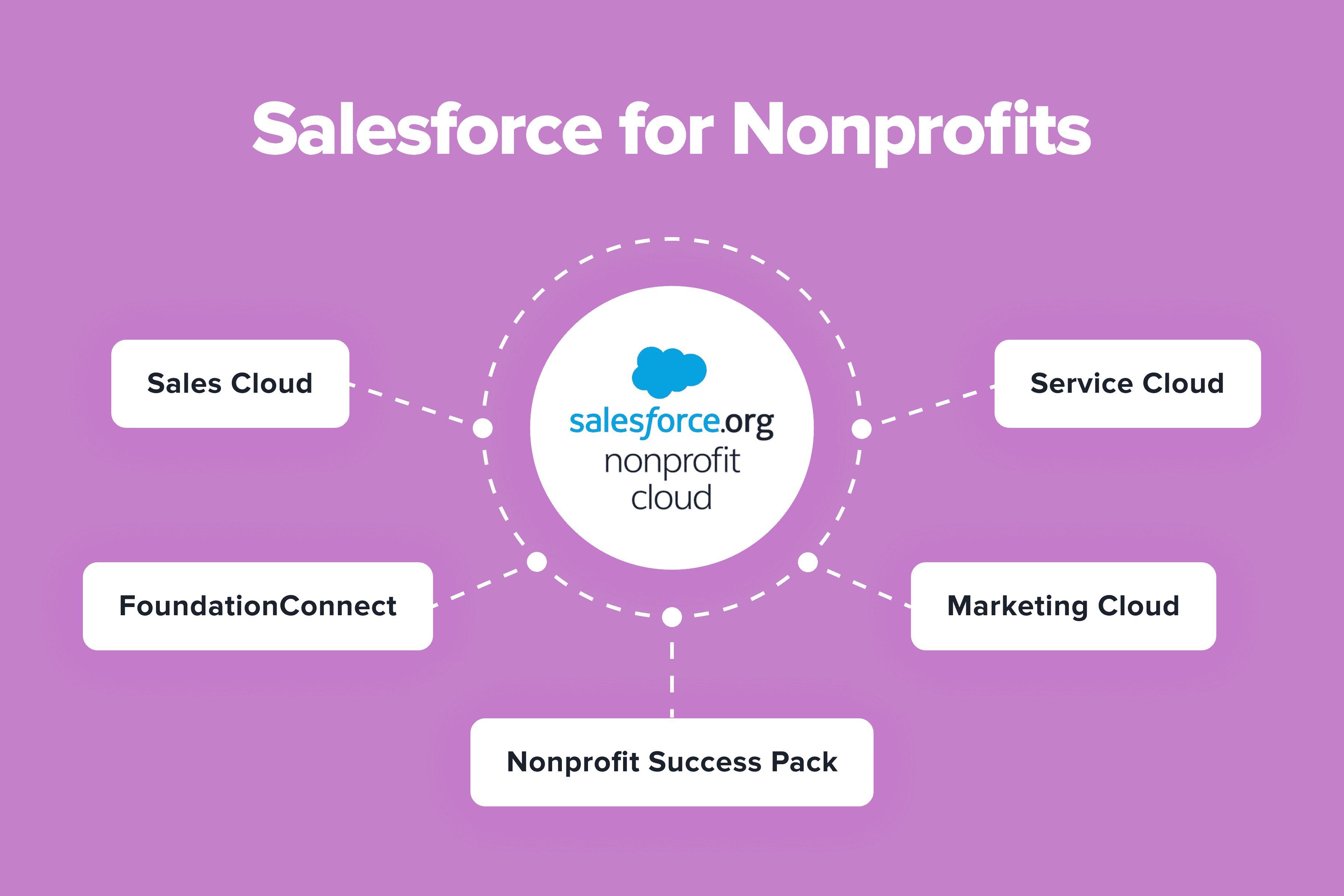
Over 30k not-for-profit businesses around the world are already utilizing the capabilities of Salesforce for successfully setting their missions into motion, and their number only continues to grow. Salesforce software for nonprofits is perfect for catering to the needs of the company to a full-circle extent by connecting people, structuring processes, making it simpler for everyone to perform, and as a result, helping the organization to grow and do more good.
No matter the size of your nonprofit or the kind of activities you have, by opting for Salesforce you may count on a positive result. With the in place, the tool will pay off for what you've invested in it. Additionally, for those interested in customizing their Salesforce experience, learning can be a game-changer.
So, if you’re a non-profit organization seeking a CRM solution, on this page, we’ll share everything you need to know about how Salesforce can be beneficial for nonprofits of various types. We’ll answer why you should consider choosing in favor of this platform and give examples of how (or how else) you can use Salesforce if you’re a non-profit business. Finally, we will go through the product options it provides along with some of the most popular third-party apps that you can optionally integrate.
Table of Content
Benefits of Salesforce for Non-profit Organizations
Among the top problems that Salesforce helps nonprofits to solve is keeping all of the processes conveniently connected and stored “under one roof” which is an undeniable perk for running your business better and more effectively.
The Salesforce nonprofit CRM offers affordable and effective solutions for:
- easily tracking funds and using clear reports;
- managing donors and the received donations;
- helping to acquire new donors and retaining current ones;
- reducing efforts by automating processes;
- having a well-brushed database with a 360-degree view on all the pieces of your organization’s puzzle, including the processes and the people involved;
- streamlining fundraising;
- the simplicity of planning, communicating, and even marketing tools that are right at your fingertips.
Moreover, the technology is flexible, meaning you can customize numerous features to fit your needs and even integrate with third-party tools and applications. Touching upon other benefits that Salesforce for nonprofit pro bono can gain from are increases in fundraising, better and easier communication between participants, an overall boost in the team performance, improved services, in addition to the simplicity of measuring performance, tracking outcomes, and impact.
That said, all of these benefits can be obtained by choosing in favor of the ready-made solutions gathered in the Salesforce Nonprofit Cloud.
Get a Free Salesforce Audit Example
Explore our Salesforce audit report on diagnosing common bottlenecks in the Salesforce ecosystem.
What is Salesforce Nonprofit Cloud?
The is the philanthropic branch of Salesforce, offering a rich compilation of solutions that were designed to help different kinds of nonprofits with varied income streams to organize and connect numerous elements of their work processes from managing programs, volunteers, and donors, to raising funds and running smart marketing campaigns. The Salesforce nonprofit edition provides possibilities for customization together with ready-made out-of-the-box apps, used by numerous organizations worldwide.
Products Offered by the Nonprofit Cloud of Salesforce
The Salesforce Nonprofit Cloud combines all the products with specially-tailored default functionality that non-for-profit organizations can make use of. Let’s browse the options:
- Nonprofit Success Pack, aka NPSP (this is the main Salesforce product for nonprofit organizations, especially those whose primary focus is individual philanthropy),
- foundationConnect (designed for grantmakers and grantees),
- Sales Cloud (useful for nonprofit organizations that raise funds by selling products or services),
- Service Cloud (this customer service tool makes working with clients, orders, cases, help desks, and providing support quick and simple),
- Marketing Cloud (great for assisting you in marketing activities, and delivering your message via its mobile studio, email studio, and other channels).
Let’s take a closer look at each of the major Salesforce nonprofit products within Nonprofit Cloud that were mentioned above.
As a side note, there’s also a Power of Us Program, which is a Salesforce community and knowledge database for non-for-profits. It exists alongside and is accessible for all nonprofits that are using Salesforce.
What is the Salesforce Nonprofit Success Pack (NPSP)?
Specially crafted for tailoring the needs of non-profit organizations, the (NPSP for short) is a complete and effective CRM. It is designed for linking all aspects of the non-profit business and making managing data simple.Without a doubt, the use of Salesforce in nonprofits varies from case to case. Yet the platform has got you covered in terms of a well-structured nonprofit customer relationship management system and a segmented database for putting your standard procedures on track.Overviewing the Salesforce nonprofit features of NPSP, with their help organizations can:
- manage donations & donors (this donor management software not only makes keeping personal and profile info and other data like contact details, addresses, household members, relationships, and wealth screening easy, it also logs the sums and dates of previous donations, the attended fundraising events, the records on donor communication like the call history with the nonprofit representative; plus, you can browse donation history and memberships, account all money including grants, as well as track recurring donations, gifts, etc);
- plan future calls, follow-ups, and donor engagement (this is especially handy for donor acquisition, for your team to stay on the same page, be more productive, not to miss any opportunities for engaging with possible new donors and not losing current ones);
- manage volunteers (again, Salesforce nonprofit volunteer management allows to efficiently make use of information on people who work with your nonprofit, view their contact details and data such as the first time a person volunteered and their total/past hours of volunteer work; you can organize their hours based on availability and skills, assign and switch shifts, and automate ongoing standard processes like sending out auto emails for invitations/cancellations/thank yous);
- keep track of your funds & manage donations (Salesforce nonprofit donations and grant management tools provide detailed reports for monitoring statistics and analysis, using them you can find out every detail about the cycle of each penny that was donated to your organization and how it was invested);
- use fundraising software to the fullest (the tools by Salesforce for nonprofit fundraising help you make the most of your campaigns and efforts to raise money);
- manage events (Salesforce nonprofit event management is useful when planning events and coordinating their aspects);
- tools for program management (allow for delivering services of better quality via improved time and case management, customer service, and other perks; provides the chance to track anything such as cases, to create custom objects for your business, f.e. how much produce was donated; moreover, many processes like creating tasks can be automated without the need to code);
- receive reporting & analytics (via dashboards, it becomes easier to organize fundraising, make conclusions on the achieved results and hypotheses on how to improve work; for an in-depth look, read our );
- marketing tools (convenient email templates and auto send-outs are among some of the functional time-saving tools for marketing campaigns and ongoing work);
- create workplaces and a structured environment (each teammate can have easy access from multiple device types, the platform is mobile-friendly, thus, members of your non-profit organization can communicate faster and solve numerous things on the go);
- Salesforce also takes care of automation, eliminating numerous actions that are usually done manually (such as creating alerts or tasks for the team to make a call or sending auto-emails thanking a volunteer for their work).
Undoubtedly, this saves a lot of time and lets your team focus on the important steps for accomplishing your mission rather than wasting hours on filling out long Excel documents, spreadsheets, setting up notifications in calendars by hand, and sharing this data within the team.
Salesforce foundationConnect
is a powerful system for efficiently managing grant processes and matching those who give grants with those who receive them. This constituent management system is great for grantmakers, nonprofits, and the educational sphere. It provides everything necessary for working with the entire cycle from applying for a grant to giving funds and their further distribution.
On the one hand, the CRM platform presents a possibility for those who are in search of a grant to view the possibilities of obtaining them and to submit applications that are reviewed, on the other hand, grantmakers can save time on reviewing applications, overview the possibilities of a conflict of interests, and even track progress after the grant was given.Mentioning specific foundationConnect features:
- portal for grantees and applications (where people can apply for a grant by submitting an application, communicate, give reports);
- portal for reviewing applications (an important element for decision-making and feedback);
- management of the grants and awards;
- monitoring the budget and payouts;
- extensive opportunities for evaluating and tracking results.
Sales Cloud for Nonprofit Businesses
One more tool for leveraging your mission is the . While NPSP is more oriented at nonprofits that focus majorly on individual giving, Sales Cloud mostly aims at those who are targeted at companies. Plus, it is suitable for those organizations that raise funds by selling goods or services. The Sales Cloud focuses on the ease of the sale, saving time, and making the most out of your efforts.
Service Cloud by Salesforce
If your non-profit business deals with supporting customers and helping individuals, say, giving them a hand as they’re going through very tough times, the is an integration you may optionally consider. Its major idea is to provide the ease of communication (with, for example, clients that are getting back on their feet by passing your program) and tracking progress.
Marketing Cloud for Nonprofits
Not-for-profit organizations can make use of the as well. The great thing about the tool is that it automates many marketing efforts, connects your activities, assists in communicating your message, and boosts your campaigns. What’s for analytics and reports, it can also help you measure and track performance, activity, clicks, ROI, etc, and for determining which of your content or ideas are working and which should be improved.
Some of the other neat things the Marketing Cloud allows you to do are:
- scheduling and connecting your marketing activities and social campaigns in easy-to-use calendars,
- segmenting and grouping your constituents wisely for targeting your campaigns,
- building content,
- A/B testing your messages,
- creating email campaigns with planned journeys, templates, and send-outs with the Email Studio,
- monitoring social media channels via the Social Studio,
- organizing your ads and online presence.
Customer 360 Platform by Salesforce
Also listed among the Salesforce products for nonprofits is the for developing apps. Using its built-in solutions, the technology can be applied for creating customized social and mobile apps quickly and easily via drag and drop or with coding. This is handy if you have the need in extending the functionality of your CRM and for additionally improving your service, sales, and marketing with the help of your own app that’ll be accessible on cross-devices.
Salesforce Chatter
Created on the grounds of the Salesforce1 Platform, is a tool for internal social networking within an organization. The tool allows you to connect all members of your team who can share ideas, knowledge, files, and other information within the community. Using the Chatter you may also gather opinions of employees using polls, create group discussions, collect Q/As by topic, and to have your internal business processes (f.e. creating a case) within reach. Among the tool’s main aims are to enhance team productivity. Plus, it is available on mobile devices, meaning that it’ll be simple for everyone to stay in touch which is especially handy for nonprofit organizations.
The Power of Us Program in Salesforce
Finally, another thing that’s surely worth mentioning is the . This community was created for sharing Salesforce nonprofit knowledge online, it is an open database for submitting and learning with access to resources. This is a place where nonprofits can ask questions regarding the platform, exchange solutions, and read about Salesforce nonprofit best practices.Moreover, there are numerous opportunities for free training in Trailhead, and, most importantly, the program provides 501c nonprofit organizations 10 licenses of the Salesforce Enterprise Edition for free, along with discounts on other extra subscriptions that may be needed over time.
Overview of the Top 5 Salesforce Nonprofit Apps
As noted previously, Salesforce can be easily customizable, moreover, there are numerous third-party apps available in the Salesforce AppExchange which you can integrate to extend the functionality based on your needs or broaden the capabilities if there’s such a necessity.
Although there are a plethora of Salesforce apps for nonprofits, we’ve narrowed it down to these:
1. — a top-notch donation platform that was specially built for the Nonprofit Success Pack of Salesforce for fundraising purposes. It can be integrated with Salesforce directly and offers extensive additional functions to help in raising more funds, here are some of them:
- simply creating customizable campaign pages and event ticketing pages;
- raising money using text-to-donate which is a mobile-friendly way to donate money simply by texting a code and submitting your donation from a safe fundraising page;
- building and embedding customizable widgets for donation to your website,
- demonstrating the flow of the donations using a progress meter that shows how numbers are growing in real-time via the Live Display;
- starting peer-to-peer fundraising by letting those who support you create fundraising campaign pages of their own to raise money on behalf of your organization.
2. is a comprehensive data management system and tool for working with volunteers. While the NPSP CRM by Salesforce offers solutions for handling volunteer processes internally, HandsOn Connect is indispensable for volunteer engagement, making both of them a mutually reinforcing match. Among the functionality the HandsOn plugin allows to expand includes:
- tools for engaging volunteers;
- registering volunteers and teams (plus creating Volunteer Opportunities);
- managing volunteer data and force (including information on scheduled, pending, waitlisted, and declined volunteers);
- tracking hours of volunteer work (total hours served, attended, etc);
- scheduling events and activities;
- creating broad reports regarding trainings, attendance, individuals;
- planning service events.
3. is a location intelligence app that is used for mapping and understanding where donors or volunteers are located geographically. It is useful from the territory management perspective as well, especially if your nonprofit spends a lot of time out in the field. Being easily integrated with Salesforce, Geopointe helps to display data stored within the system using themed maps, graphs, and reports. This can be anything from Account information to the visual representation of a specific area or neighborhood on a map. It provides the opportunity to:
- get a clear 360-view of how things stand geographically in terms of your organization’s outreach;
- make conclusions regarding your prospects as well as predictions on where your organization should move next;
- simple scheduling using a calendar that’s coupled with seeing the planned routes on a map;
- creating Salesforce records such as Leads or Accounts and logging data right from the map;
- plus, Geopointe is mobile-friendly and functions on numerous devices.
4. is one more handy Salesforce extension for nonprofits. The major purpose of the app is to help build forms of various types (contact, feedback, order, registration, etc), as well as surveys and questionnaires. It helps to smartly collect data in Salesforce and beyond. Some of the FormAssembly features include:
- making forms (even multi-page ones) very quickly by using the Form Builder’s drag and drop fields, this saves both your time and effort as there’s no need in knowing how to code or use HTML;
- allows linking fields directly from Salesforce to the form while building it and collects data on the fields in an organized way upon receiving form responses accordingly;
- provides the opportunity to either use ready-made themes or customize the visuals using CSS;
- gives the chance to embed the forms on your website.
5. is an easy-to-use application for making secure payments and transactions for donation pages. Brickwork was established specifically for Salesforce which is perfectly suitable for the Nonprofit Success Pack. Its functionality covers:
- processing payments (credit, debit, and automated ACH ones) either directly from the default donation form that’s placed on your website (called Aura) or via the specially-made terminal by Brickwork;
- supports one-time transactions along with recurring ones;
- allows to import and process batch donation transactions;
- is suitable for numerous currencies.
Final Thoughts
All in all, the solutions of the Salesforce Nonprofit Cloud indeed provide the needed technology for solving numerous problems of not-for-profit organizations, allowing them to obtain more from every invested dollar, save time, among other indisputable advantages. Plus, the Salesforce nonprofit starter pack with various licenses may even be obtained free of charge or with trial periods, thus, getting started with the implementation isn’t hard. In case you have questions left on the subject, we’re always glad to provide professional assistance!