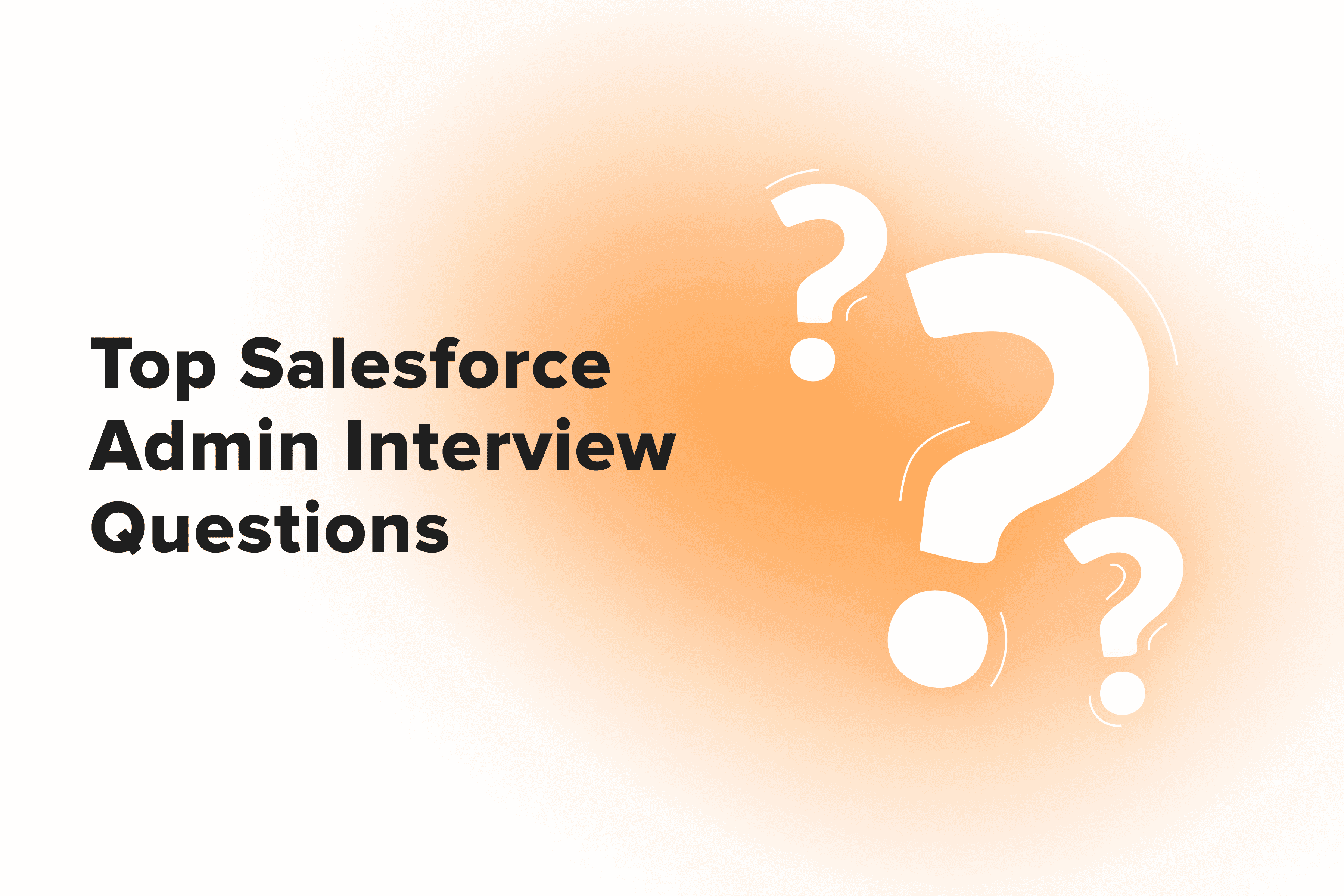
Are you currently preparing for an upcoming interview with a Salesforce administrator? You’ve come to the right place as on this page, we’ve gathered the common Salesforce admin interview questions with answers. We’ll gladly share the Q&As that are favored by interviewers with you, practice a number of case study questions, as well as give some additional recommendations regarding what to have in mind.
Table of Content
Must-Know Salesforce Admin Interview Questions and Answers
Before we begin, it is vital to mention that administrator job positions may vary by level of seniority and experience. Therefore, it is quite self-explanatory—the majority of questions at a Salesforce interview will most probably differ depending on whether the open position is for a Junior or Senior Administrator. Nevertheless, some questions may overlap regardless of a candidate’s Salesforce experience level (beginner or expert).
For your convenience, below, we’ve broken down the Salesforce administrator interview questions topic-wise.
General Admin Interview Questions in Salesforce
1. Q: What does a Salesforce administrator do?
A: The major responsibilities of an administrator revolve around:
- managing the current Salesforce org and its functionality,
- maintaining the data, its quality, and security,
- organizing the data relationships,
- keeping the users well-informed about how to use the CRM and offering to them to boost their productivity,
- as well as helping to meet the business needs and introducing new solutions and changes accordingly.
✎ Tip: For this reason, you shouldn’t ask a Salesforce administrator too many technical interview questions. After all, coding and building new things is a developer’s job. Yet, if the candidate knows a little more about the SF world and the work performed by a developer, which is definitely a plus.
2. Q: Which tasks does a Salesforce administrator perform? (Give examples)
A: include managing user accounts, customizing the Salesforce platform, ensuring data integrity, and providing support and training for end-users. Among the essential skills for an administrator is the ability to effectively resolve user issues as they arise. This can be anything from changing passwords, fixing records, and dealing with accessibility and privileges to assisting with reports and emails, just to name a few.
Of course, there are broader ongoing tasks to tackle as well, such as running tests and compiling reports, conducting audits, managing logs and archives, importing/exporting data, working with dashboards, activating/deactivating users and assigning their roles, making system updates, and troubleshooting.
✎ Tip: Apart from the technical knowledge base, it is important for your admin to have various soft skills, especially being able to communicate easily and clearly with other people. Here are a couple of sample Salesforce admin interview questions regarding this:
- How do you handle your own time management?
- Which tools help you stay organized?
- In which ways do you keep up to date with the latest Salesforce trends and updates?
- How do you expand your knowledge of Salesforce?
- How do you approach tasks requiring high attention to detail?
- How do you feel when interacting with new people?
In this section, you can find some examples of often asked Salesforce administrator interview questions on Salesforce basics.
3. Q: What are some of the advantages of Salesforce CRM?
A: The customizable Salesforce CRM was designed for Sales, Marketing, and Customer Service purposes. It includes features such as , along with and other industries, company types, and their needs. It is used for growing sales, organizing the processes of obtaining clients, reducing loads of manual work, cutting costs, and analyzing the work using comprehensive reports and dashboards, among other things.
The system combines the ease of lead and data management with automation processes, covering anything from email send-outs to creating tasks and notifications. Not to mention the opportunities for collaborating in teams, including Chatter, cases, etc. Moreover, many apps are available in the AppExchange, which can broaden the out-of-the-box standard functionality.
4. Q: How does Salesforce.com differ from Force.com?
A: Salesforce is a cloud-based Software as a Service (SaaS) offering ready-made applications for customer relationship management. It was established on Salesforce's Force.com Platform as a Service (PaaS). Back in 2019, Force.com was retired and rebranded as Salesforce Lightning Platform. Developers can leverage the platform’s infrastructure and codebase to collaborate and .
5. Q: What are the benefits of Salesforce as a SaaS product?
A: As a SaaS product, Salesforce eliminates the need for companies to invest in hardware and software infrastructure. Organizations simply choose an appropriate subscription plan and access the services through the Internet without worrying about maintenance and updates. The subscription-based model allows scaling up or down based on the company’s needs.
Salesforce integrates with a wide range of third-party applications, and its robust APIs enable seamless data flow with other systems. With its extensive customization options, businesses can tailor the platform to their particular needs and workflows. Plus, Salesforce ensures data security by implementing different measures such as role-based access controls, encryption, and regular data backups.
6. Q: Which editions does Salesforce have?
A: There are four major editions of Salesforce, including Essentials, Professional, Enterprise, and Unlimited.
- Essentials: This edition is ideal for small businesses just starting with CRM. It comes with a straightforward user interface, helpful tutorials, a setup assistant, and customization tools, making it easy to expand as your business scales.
- Professional Edition: Geared toward companies that require robust CRM functionality for their daily operations. The Professional Edition offers straightforward integration, customization, and administration tools, allowing businesses to handle the full sales cycle, from lead generation to closing deals, efficiently.
- Enterprise Edition: Best for large and complex businesses. In addition to the features available in the Professional edition, it includes extensive management and customization tools to facilitate large-scale deployments. The Enterprise edition also offers access to Salesforce APIs for seamless integration with external systems.
- Unlimited Edition: With this edition, businesses can maximize and extend their success across the entire organization using the Lightning Platform.
Its comprehensive suite includes premium support, mobile access, unlimited custom apps, all Enterprise functionality, higher storage quotas, and other features.
7. Q: What is the basic structure of Salesforce?
A: The Salesforce architecture is composed of the Cloud, the customizable platform, the Enterprise Ecosystem, the CRM, and other apps that can be integrated, as well as the API suite.
Task-specific Salesforce Admin Interview Questions
8. Q: What are the advantages of migrating portals to communities?
A: First of all, communities encompass the entire functionality of portals. Plus, there’s no necessity for community licenses if there are already portals in place. Moreover, communities boast a broader variety of features, including seamless integration with Salesforce and external systems, the opportunity to share files, make use of reports and customizable dashboards, and work together with partners via groups and feeds, among other perks. Therefore, it makes sense to take advantage of communities.
9. Q: In which cases would you use a sandbox in Salesforce?
A: The sandbox should be used every time we build or test something as opposed to doing so straight away on the production version. The sandbox is also useful for training users (to not fill the system with messy data). Optionally, you can use the for these purposes.
10. Q: What do you understand by “Data Skew”?
A: It’s an issue which may occur with performance when a single parent record has way too many child records linked to it, usually the number exceeds 10 thousand. Data skew can be of several types, including Account, Ownership, and Lookup.
11. Q: When would you use the Data Loader?
A: Data loader is a data management tool, generally used when admins need to upload a large number of records (from 50k to 5 million). It’s also used for preventing data duplication, exporting data when making a backup, and saving numerous mapping files.
12. Q: How can you hard delete records using a data loader?
A: First, we should enable system permission ‘Bulk API Hard Delete’ on the profile or permission set level. Only then can records be removed from a Salesforce org. By carefully selecting the records to delete, we can avoid unintentional data loss.
13. Q: Can you explain how to update, upsert, and export records through a data loader?
Some preparation steps are necessary for a smooth data exchange. First, we create a comma-separated values (CSV) file containing the record IDs and fields we want to modify. Second, we verify the data for accuracy, as any typos or discrepancies can lead to unexpected results. Finally, we back up our data before making any changes. This way, we can easily revert to the original state in case anything goes wrong.
- Updating records: We launch the data loader and click the “Update” button. After logging in with our credentials, we specify the Salesforce object (f.i. Account, Contact) with the records to update.
Once the CSV file with the new data for our records is uploaded, we map the CSV headers to the corresponding Salesforce fields. Although the data loader does this automatically, we can double-check for mismatches. For troubleshooting purposes, we should also choose directories for the data loader to save error and success logs. Only then can we initiate the update process. - Upserting (combines inserting new records and updating existing ones): The preliminary steps are the same as for updating. The data loader uses a specific field, typically the ID, to decide whether to insert a new record or update an existing one. We should check if this field is present and accurate in our CSV file. Afterwards, we can perform the upsert.
- Exporting records: To fulfill this task, we click the “Export” button and log in to Salesforce.org using our credentials. Next, we choose the object we wish to export data from (Lead, Opportunity, etc.). We specify the fields to retrieve only the necessary data, choose the location for the exported file, and complete the operation.
14. Q: How do page layouts and record types assist in organizing data?
- Page Layouts determine what information is visible to users on a record's detailed page. We can customize page layouts to include particular fields, buttons, S-controls, custom links, Visualforce, and other components relevant to the team’s specific needs.
For example, a customer service department might tailor the page layout to display fields like "Case Status," "Customer Feedback," and "Resolution Time," together with quick links to knowledge articles and other resources for managing cases efficiently. - Record Types classify records within the same object based on specific characteristics. With record types, admins decide which fields, picklist values, and even business processes are available to a particular user.
For example, a sales team might have different record types for “Prospect” and “Customer” within the Lead object. This way, sales reps can easily track the progress of each potential customer and adjust their strategies to maximize conversions.
15. Q: What can become the reason for data loss?
A: Data can be lost in numerous cases, including deleted data by mistake, data loss as a result of issues during integration or data migration, as well as when making changes in picklist types, dates and times, checkboxes, and other alterations.
16. Q: What are the best practices for performing audits of a Salesforce org?
A: Some of the best ways of handling audits and understanding system usage are logging record updates, login history, and field change history, optimizing code, simplifying page layouts by minimizing the number of required fields, making sure stay up to date, and tracking recent setups by using the features of the Audit Trail. It is also important to conduct audits on a regular basis.
17. Q: How do you restrict user access in Salesforce.com?
A: In Salesforce, it’s possible to lock down user access by either deactivating or freezing their accounts. When deleting an account, make sure to transfer necessary records or information to another user to avoid data loss.
For the record, if a user sits within a custom hierarchy field, deleting the account immediately is not possible. It’s best to freeze it instead. In the meantime, we can complete the deactivation steps to mitigate potential risks.
18. Q: How can we share a record in Salesforce?
A: There are five options for sharing records: Manual Sharing, Apex Sharing, Role Hierarchy, Criteria Based Sharing Rules, and Organization-Wide Defaults (OWD).
19. Q: Explain OWD and how it controls access to records.
A: Organization-Wide Defaults (OWD) help secure data and allow admins to choose who can view records in Salesforce. They determine the default access for all records of a specific object and come into play when manual sharing and other sharing settings are not in place.
Essentially, organization-wide defaults act as the first layer of defense preventing any unauthorized access. With OWD, we can set various access modes:
- Private (ensures high data integrity as each user can access only their own records).
- Public Read-Only (with this setting, users can view others' records but only modify their own).
- Public Read/Write (this mode promotes teamwork since all users can view and edit records created by others).
- Controlled by Parent (OWD settings on the parent object determine who has access to its related child records, often used with hierarchical data models).
Product Knowledge Salesforce Interview Questions for Admins
20. Q: How are Roles and Profiles distinct from each other?
A: Both the user Roles and Profiles are interconnected; profile assignment to a user is obligatory, but role assignment is not.
- Profiles (just as permission sets) are settings and permissions which determine the user’s privileges, i.e. which objects and features the user is permitted to access and what the person with such a profile can do with them (only view, edit, delete, etc).
- Roles, in their turn, define which records and data a specific user has access to. Role hierarchy is needed to restrict the data access of some users or user groups by level. This is also set up using .
21. Q: What types of Profiles are available in Salesforce and how do they differ?
A: Salesforce offers Standard profiles as well as Custom profiles made by users. Standard profiles come in six different types:
- Standard User (has the chance to create, read, edit, delete records);
- Solution Manager (usually someone with expertise in the product, introduces solutions in the Customer and Self-service portals, plus has the create, read, edit, and delete rights for own records);
- Marketing User (has the same opportunities as the standard user along with the ability to import leads);
- Contract Manager (a profile type that also has standard CRED and allows to work with contracts and manage them);
- Read-only (has access to the same objects Standard Users do, but only have the opportunity to view the data);
- System Administrator (this profile can modify and view everything, the person is responsible for customizing and managing the app).
22. Q: Mention one crucial point you need to check before deleting a role from an org.
A: We need to verify if the role is present in any sharing rules. When deleting the role, the sharing rule is also removed. This can accidentally restrict access to certain records for other users who depend on this sharing rule.
23. Q: What are the benefits of using Permission Sets?
A: Permission sets are an enhanced way to give certain users who are assigned Profile access to various Salesforce objects and features without giving these permissions to all the users of a certain Profile. Permission sets have similar functionality to Profiles, yet allow a user to have up to 1 thousand permission sets (as opposed to having only one Profile). This means Permission Sets are much easier to maintain than profile-based permission allocation, especially when it comes to giving only some people access, not everyone in the Profile.
24. Q: What kinds of object types are there in Salesforce? What are custom objects?
A: There are Standard and Custom Objects. Standard ones are offered by Salesforce (f.e. Lead, Account, Opportunity), whereas Custom ones are created by users based on their specific business needs (e.g., Toys Sold, Accessories, Giveaway Items).
25. What’s a big object? Can you give an example of a standard big object?
A: A big object in Salesforce is a type of custom object designed to store and process massive datasets effortlessly. In contrast to standard objects with an average limit of millions of records, big objects can scale to billions without impacting performance.
‘FieldHistoryArchive’ is an example of a standard big object. It retains large amounts of data for long periods, which is useful when dealing with historical records or analyzing changes over time.
26. Q: Is there a difference between object-specific and global actions?
A: Object-specific actions automatically connect new or updated records to the parent record and are typically added to its page layout. They are best for tasks related to specific data.
Meanwhile, global actions are not tied to any particular objects. They can be used for various purposes and are often placed in different locations within the Salesforce user interface.
27. Q: Which object relations exist in Salesforce, and how do they differ?
A: Object relationships determine how information on one object is linked to another.
- Master-detail: the master-detail-subdetail relationship links objects closely, the master record is in control of the detail and subdetail ones in a parent-child format.
- Many-to-many relationships give every record of a single object the chance to be linked to numerous records of a different object and the other way around. To model a many-to-many relationship between two objects, we should use a custom junction object.
- Lookup can link two objects, sometimes even with itself, in a child-parent way.
- Self-relationship (an example of a lookup relationship is when a record in an object is connected to other records within the same object).
- External lookup (also a child-parent link but used to connect with a parent external item with an external ID).
- Indirect lookup (when a child's external object is connected to a custom or standard parent).
- Hierarchical (used only with the User for hierarchy cases and associating several users).
28. Q: What is a roll-up summary field?
A: A roll-up summary field is available in a master-detail relationship. The tool does all the math for us. It automatically calculates values on child records and displays the result on a parent record. For instance, if we want to track the total income from multiple deals on a customer’s profile, roll-up summary fields aggregate data and ensure accuracy without the need for manual calculations or updating parent records.
29. Q: Can you create a roll-up summary field on the lookup relationship? If yes, explain how.
A: Salesforce doesn’t support creating roll-up summary fields on lookup relationships. However, admins can achieve similar functionality by using third-party apps or creating custom Apex code.
30. Q: What is Apex in Salesforce?
A: Apex is an object-oriented programming language to execute flow and transaction control statements on Salesforce servers together with API calls. Apex leverages syntax that looks like Java and functions like database-stored procedures. With this proprietary language, Salesforce developers can add business logic to the majority of system events, including Visualforce pages, button clicks, and related record updates.
31. Q: What is Apex Hammer?
A: Before rolling out major service upgrades, Salesforce rigorously tests the organization’s code. This process is called Apex Hammer. It’s like a thorough quality check to ensure new updates or features won’t disrupt any business operations.
32. Q: What data access levels of security are there in Salesforce?
A: Salesforce has several levels of security: the Organization level, the Object level, the Field level, and the Record level.
- Object-level security is the most basic form of security in Salesforce. It involves setting restrictions on who can/cannot view certain records and databases. Admins decide who edits, creates, or views the records.
- Field-level security: Admins control which objects and databases users can see and also have the power to deny access to certain fields if needed.
- Record-level security: Admins can likewise give users access to a certain object but limit their ability to view specific records within that object.
- Organization-level security: Admins can record authorized users, restrict login attempts by time and location, and configure password policies.
Salesforce Administrator Interview Questions on Reports and Dashboards
33. Q: What kinds of reports does Salesforce offer?
A: There are four types of reports in Salesforce:
- Tabular Report (can be compared to spreadsheets due to its format of a table; it is commonly used for viewing lists of records);
- Summary Report (is much like the tabular reports, but also gives the opportunity to group data, f.e. by rows, and to make charts);
- Matrix Report (gives the chance for grouping and summarizing the data via columns and rows in the form of a grid);
- Joined Report (allows creating up to 5 subreports via blocks of the report, each with various data views).
34. Q: What are bucket fields in Salesforce, and what are they needed for?
A: Bucket fields are used in reports to categorize and group report values simply. This means when using bucketing (fields of the types Picklist, Text, and Number), there’s no need to create formulas or custom fields.
35. Q: What is the difference between static and dynamic dashboards?
A: Dashboards in Salesforce are used to visually and graphically display data from reports.
- Static dashboards (displays data from the perspective of an organization),
- Dynamic dashboards (although they contain the data of many users, this dashboard is used for showing personal user-specific data; what is more, in terms of security, dynamic dashboards will display the user only the data they have access and permission to view; dynamic dashboards eliminate the necessity to clone dashboards when getting data for each individual).
36. Q: Which components comprise a Salesforce dashboard?
A: A Salesforce dashboard is made up of the following components:
- Charts (displays report data using different kinds of charts, including Scatter, Line, Funnel, Vertical Bar, Donut, Horizontal Bar, and Pie),
- Gauge (can expose one or more values, it is handy when we need to see how much more should be completed to reach a goal),
- Metric (for showing only one key value),
- Table (displays data of a report using a table with columns and rows),
- Visual force Pages (allow us to customize and create our own dashboard visualizations).
Salesforce Administrator Interview Questions on Workflows and Approvals
37. Q: What is a Workflow in Salesforce, and which actions can it perform? What is the difference between immediate and time-dependent Workflows?
A: A Workflow is an automation tool in Salesforce used for sending auto emails and notifications, creating tasks, and sending outbound messages to external systems.
Immediate Workflows fire the action straight away if the conditions are met. Time-dependent ones will trigger according to the assigned schedule, date, or time if the conditions are met. Importantly, are not the same.
38. Q: How would you choose when to use Workflows or the Process Builder?
A: Generally, the Process Builder is a more advanced and user-friendly version of Workflows designed to replace them. Workflows have one criterion set, which triggers one action per single object. Therefore, it makes sense to use the Process Builder over whenever more than one action is required per object since automation can be done with more than one criteria set.
Moreover, the Process Builder has many more actions to select from, including making updates on child items of the Object, unlike Workflows, which have only 4 actions. Nevertheless, if admins need to send an Outbound Message, then it’s best to choose Workflows.
39. Q: When are Approval Processes applied?
A: are used for getting permission to do something from a manager or person with the designated authority. After getting submitted, the user request can be approved or rejected. For instance, approvals are handy for getting the green light from the manager to give a client a discount or for confirming an employee’s time off.
Scenario-Based Interview Questions for Salesforce Admins
Knowledge of the Salesforce platform and its various functionalities won’t suffice to land an administrator job. Put theory into practice with this collection of questions simulating real-life scenarios.
40. Q: If a user can’t log into Salesforce, what troubleshooting steps would you take?
A: Check the user's profile for active status, verify if the IP falls within the designated range, review the login history for suspicious activity or any failed attempts, and ensure the password is valid.
41. Q: Describe your data security measures when configuring a new third-party integration.
A: We should vet the third-party provider and check if their data protection policies align with our company’s standards and requirements. We would also utilize field-level security settings and implement robust authentication methods (e.g. OAuth) to protect sensitive data.
42. Q: You need to delete an approval process. What are your main considerations for doing it properly?
A: Approval processes can be either deactivated or deleted. If there are records with a “Pending” status, you can deactivate an approval process but not delete it. To remove the approval process for good, resolve pending records, or cancel the approval requests associated with the process.
43. Q: Let’s say you’ve created a custom object, but it doesn’t show up as an option in the report builder. What will you do to solve the problem?
A: Go to the custom object's detail page in Setup and ascertain that a checkbox labeled "Allow Reports" is activated. If not, enable it.
44. Q: Explain the steps for passing the current record ID to a screen flow. Does Salesforce allow us to send the entire record?
A: To pass the current record ID to a screen flow, create a text variable named ‘recordId’ and mark it as ‘Available for Input.’ Should we need to send the entire record, create a variable named ‘recordId’ of type Record, specifying the appropriate sObject type.
45. Q: Suppose you need to use a formula field in a roll-up summary calculation referencing another object. What will you do?
A: Roll-up summary fields can aggregate data only from related records within the same object hierarchy. That’s why we should create a new custom field (a standard type, not a formula) on the child object. To automatically copy the values from the formula field into a new field, we can use a workflow rule, Apex trigger, or process builder. Once the standard field with the necessary data is created, we can set up a roll-up summary field on the parent object to retrieve this data from the child records.
46. Q: Imagine you are creating a screen flow and want to ensure users can see validation errors directly within the flow. What will you do?
A: Admins can use the "Validate Input" option to configure validation rules for screen components which will show custom error messages when the input fails to meet all the pre-defined criteria.
47. Q: You notice the "Change Field Type" button is missing when trying to convert a master-detail relationship field to a lookup relationship. What may be the reason?
A: Make sure there are no roll-up summary fields on the parent object. Deleting them is a necessary prerequisite before converting the master-detail field to a lookup. Besides, check the recycle bin for any deleted roll-up fields and remove them permanently from the org.
48. Q: You need information about converted leads, but they are not showing in Salesforce. How will you solve the problem?
A: It’s true; once the lead is converted, it’s no longer visible in the user interface. However, this information is still available. Admins just need to enable the "View and Edit Converted Leads" permission in the profile and user settings.
49. Q: Suppose one of the users in your org cannot create campaigns. What might be the reason for this?
A: To fix the issue, we go to the user details page and check if the "Marketing User" checkbox is active. If it’s not selected, we tick the box, and the problem is solved.
50. Q: Your marketing team needs a custom object to track campaign ROI. How will you create this custom object and ensure it’s integrated with the current Campaign records?
A: First, we go to "Setup > Object Manager > Create > Custom Object." There, we define the custom object’s fields, relationships, and settings. To link the records, we create a master-detail or lookup relationship with the Campaign object. We set field-level security and add the custom object to the relevant page layouts and record types. Finally, we inform the marketing team about the new custom object and its usage.
To Conclude
Finding a highly skilled candidate for a Salesforce admin role is no simple task.
We hope things will get easier for you with these tips and answers to frequently asked questions when !