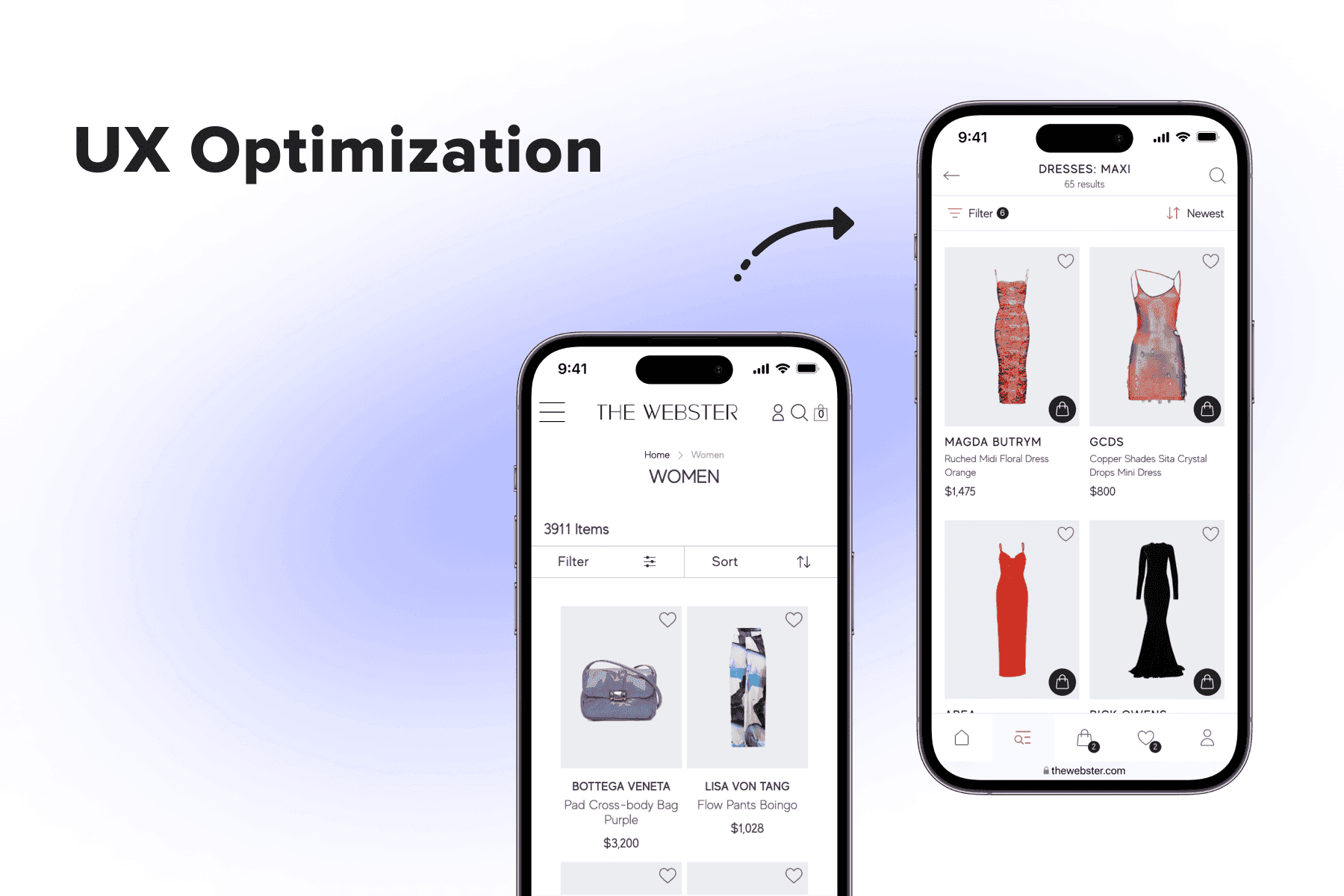
Although experts, media, and successful brands have been propagating the paramount role of a great user experience for years, achieving it for each particular website/app is quite a feat. Too many facets make a decent user experience: information architecture, interaction logic, loading speed, mobile usability, content quality, visual hierarchy, color scheme, the amount of white space, and so on and so forth.
The UX optimization strategy for each industry and customer segment will be different. But one thing is true for web and mobile apps, eCommerce and service sites, B2C and B2B sectors: optimizing user experience starts with serious research.
Further, we'll talk you through its main stages and see some fascinating UX stats to remind how much businesses benefit from delivering customers a frictionless experience. Plus, we'll give you a roundup of tried-and-true user experience optimization techniques applicable to pretty much any type of online product.
Table of Content
1. Understanding the User Experience and Its Significance
User Experience is all about a person's emotions, thoughts, and opinions during and after interacting with a particular website, online product, system, or service. The notion itself seems simple, but that's easier said than done.
To map out and then implement solid UX optimization, we need first to comprehend what exactly makes people deem some experiences with online products as positive and others as negative. Let's see what usability experts and UX/UI designers put into this term.
1.1. What Is a User Experience Honeycomb?
What are the constituents of such an abstract thing as the UX? In 2004, , a renowned designer and information architect, created the User Experience Honeycomb. It's a breakdown of a multifaceted UX nature, highlighting the areas worth more attention and effort from stakeholders: designers, developers, marketers, and decision-makers.There are 7 "cells" in the UX Honeycomb, telling that the digital product has to be:
- Useful
The ongoing task for each and every website or app team is to make sure its product remains relevant and useful for customers. An ultimate goal is to enhance addressing users' needs and pain points over time. - Usable
It means easy to use with visitors interacting with the system intuitively because it's designed in a simple, logical, and streamlined way. - Desirable
Apart from usability, a digital product should be visually aesthetic and pleasant to look at and work with. The brand identity should speak to the business's target audience. - Findable
It's all about well-thought-out navigation and the easiness of finding any information visitors may need. - Accessible
About 10% of the world's population are people with disabilities. Like streets and buildings, the digital environment must be as accessible as possible for them. - Credible
A website or application needs to communicate trust so that users want to engage with these businesses, from leaving their emails to making transactions. - Valuable
Businesses should strive to provide more value to customers, and a positive experience is one of the means to do so. Then people reciprocate, becoming loyal clients and brand advocates, which is valuable for any company.
1.2 What Is the UX/UI Design?
We considered a usability framework teams can rely on when working on user experience optimization projects. And typically, the centerpiece of the UX optimization efforts is UX/UI design. So, before we move to the next chapter, let's recall what we mean when talking about UX and UI design.
- User experience design is creating or revamping the entire interaction logic based on customer journeys for different target audience segments. The UX is in charge of functionality and ease of use in every aspect, be it navigating, exploring the digital product, choosing options, purchasing/subscribing/etc.
- User interface design is accountable for the visual part of the website or application. It includes the color scheme, negative space, chosen fonts, button and control sizes, and so on. A good UI helps highlight important features or info and makes working with digital systems more convenient.
1.3 Why Tackling a Poor User Experience Is a Top Priority?
If your business heavily relies on online channels like a website and mobile app, an optimized user experience is a true differentiator. It's because the UX affects almost all sides of a brand's functioning: search engine ranking, pretty much any KPI, the size of your clientele, and revenue.
With snags racking up in the user flow, marketers and sales can't be effective. Even if you drive more and more traffic, but the sales funnel has holes, prospective leads will simply bounce before taking any meaningful action.
The UX and Conversions
A recent survey by Stripe states that will abandon a checkout page if it takes two minutes or more to complete the order, while the average flow now is about three. And unoptimized checkout is just one of the numerous UX-based reasons why users drop off.
On the other hand, a report by Forrester states that a seamless UX design has the potential to raise the conversion rate Anyway, your CR is highly dependent on the quality of user experiences leads get on your website/app. We need to take into account micro conversions, too: a subscription to a newsletter, download, or registration to a webinar brings people closer to becoming clients.
To further enhance your website's conversion rate, consider conducting a comprehensive CRO audit as part of your and desktop devices. A can uncover hidden opportunities for improving your site's performance and ultimately lead to higher conversion rates.
The UX and Customer Loyalty
According to Toptal, are unlikely to return to a website after having a poor user experience. Moreover, in a study by PWC, a jaw-dropping are ready to stop interacting with a brand they love after just one bad experience!
As we see, with so many options available in each market segment, even slight inconveniences tarnish the company's image and scare people away. So, if you're still not on a mission to improve the UX in any possible way, it's high time to do so. It will pay off: you'll retain more customers and gain more loyal ones.
The UX and Google Search Ranking
Importantly for websites, the UX can either improve or worsen your visibility in search engines. When a site doesn't pass the assessment focused on page experience signals, when the KPIs like bounce rate and time on the site are alarmingly bad, it's also an indication it may not bring the content and UX visitors deserve. Conversely, a good-performing website has a chance to get a boost in SERPs.
2. User Experience Optimization Process: Four Primary Stages
Now that we understand how positive the outcomes of user experience optimization are let's focus on how to organize this process since it's the main prerequisite for the project's success. Roughly, app or website UX optimization includes four steps:
- UX research and data analysis;
- Creating hypotheses and prioritization;
- Design and development;
- Testing and implementation.
Some businesses prefer to skip the examination and testing phases either to accelerate the process or to cut costs. In this case, the outlook for your optimization is a failure to achieve significant UX improvements. We highly recommend sticking to a well-established procedure so that nothing falls through the cracks.
2.1 UX Research and Data Analysis
The first step towards a better user experience is identifying the UX issues and opportunities. And it's possible through enhancing your understanding of customers and prospects: their actions, thoughts, expectations, and frustrations.
Even if you conducted a full-fledged examination of your audience and their user experience some years ago, we advise to repeat it. If you've never used the tools and techniques described below, you definitely need to.
So, how do you learn what users find off-putting about a site/app? Gather circumstantial and direct "evidence". Some sources can only point to a questionable web page/screen/sales funnel stage, while others help find particular issues.
Quantitative Data: Metrics and Heatmaps
You track dozens of KPIs (key performance indicators) such as bounce, exit, task completion, cart abandonment, conversion, churn, user retention rates, average time on the page, session duration, and so forth. For each company, the list of metrics is partly different.
Even this raw data can signal where the problems might be. But it's better to go the extra mile and take a closer look at the user flow. For instance, Google Analytics provides extremely useful path/funnel exploration reports.
Apart from metrics, take note of data on user demographics, traffic sources, desktop/mobile devices, and browsers people use to access your store or app.
Heat, scroll, and click maps are a huge aid in collecting behavioral data. They visualize which areas on your web pages get more, less attention, or even overlooked completely. These tools are especially helpful when you need to evaluate how your various menus and CTAs perform or how effectively pages are structured.
Qualitative Data: User Testing
Gain more insights into end-user behavior by observing how your current and potential customers interact with the system and by communicating with people directly. Here are some user research methods at your disposal.
Session recordings allow you to study how real users navigate across pages, where they stumble, what catches their eye, and what goes unnoticed despite your digital marketing and design teams' efforts.
Usability testing is a step further because not only can UX designers observe people interacting with a site/app, but they can also ask questions and get elaborate user feedback. User interviews with questions on customer needs, behaviors, and motivations are one more means to find how to level up user satisfaction. One possible flaw is that usability tests of this kind require more resources to organize them and process the data.
2.2 Creating Hypotheses and Prioritization
Your GA data, heatmaps, and usability testing, along with business objectives and competitor analysis results, form the basis for two key documents: personas and customer journey maps (CJM) compiled by UX/UI designers. Theoretically, you can skip this step, but it hugely helps to see and comprehend your customer segments clearly.
- Personas include two clusters of information: demographics (gender, age, family status, approximate income) and motivation (goals, desires, needs, fears).
- CJMs typically contain descriptions of goals, actions, pain points, and ideas/UX features for each stage of the sales funnel.
At this point, the team carrying out user experience optimization has a list of UX issues and lacking functionality and then creates hypotheses: ideas based on facts but still needing to be either validated or refuted. For instance, "An exit rate on the online store's category pages on mobile is a whopping X%. If we reorganize the filtering menu and pin it in a sticky bar, we expect to see a decrease in the exit rate to Y%".
It's highly likely there will be dozens of potent hypotheses. Proving them all at once takes loads of resources: you need to design, develop, pass QA and A/B testing to finally roll out any significant change.
So, the next crucial step is prioritization. Sort ideas by the impact/effort ratio: first and foremost, look for those promising to bring a bigger boost to the UX with less time and money spent. Sometimes, you don't even need to develop new features to optimize UX to a certain extent: you might have issues that can be solved by rearranging the layout elements like buttons and content blocks.
After identifying first-priority hypotheses, the user experience design team makes prototypes and passes them to developers. Then goes the A/B testing and implementation phase. A/B tests prove us right or wrong in a more safe environment than full-scale releases. The latter can damage your metrics and real revenue in case the idea turns out to be not as good as you expected. Besides, you can have a couple of nice solutions to one issue, and only a multivariate test can showcase the best one.
If you need assistance at this stage, partner with a like Onilab.
3. Versatile UX Optimization Best Practices
To optimize user experience fruitfully, we insist on research and usability testing as a first step. But there are some universal issues chipping away at people's desire to use a website/app. So, we made a checklist with these most common weak spots and tips. Addressing these issues is crucial for , ensuring a smoother, more engaging shopping experience for users.
Explore our eCommerce portfolio on Behance
See how Onilab's designers and developers transform the UX and improve conversions for online stores across the globe.
3.1 Homepage
Frankly, experts recommend starting the UX/UI optimization from BoFu (the bottom of the sales funnel). But ToFu (the top) is also the right direction. It's the face of your digital brainchild, and it must be understandable and engaging for users from the get-go. Some focal points on this page:
- The above-the-fold area. Try to convey here the concept of your business so that a user can get it instantly: this website sells this/provides that solution matching my expectations. Also, highlight benefits for users and provide a CTA button. Forgo excessive text, links, and animation.
- The unique value proposition. Somewhere between the first and second screen, add a block with a brief and succinct explanation of what makes your store/company/product/service outstanding and worthy of user attention (and money).
- Touchpoints. If it's not a landing, the homepage should guide users further to the website. Place just enough pathways for all customer segments to continue exploring your product or solutions.
If you run a store or marketplace, see our detailed guide for an structure.
3.2 Navigation
The "How to optimize the user experience?" question has a simple answer if you ask Onilab's user experience design experts: check navigation. Especially when it comes to websites' mobile versions that are still, as a rule, quite troublesome. There are three pillars of navigation you must take care of:
- A menu. If you have multiple pages, give preference to a mega menu on the desktop: it shows lists of sub and subsubsections on hover, which is very handy. For mobile, consider giving up accordions; instead, show subcategory lists on new screens.
- Search and filtering functionality. For sites and apps with large catalogs, it's vital to have a search engine that delivers accurate results fast and understands typos and synonyms. Filters have to be accessible from any position on the page: don't force users to go to the top for the sake of altering the applied filters.
By enhancing the overall shopping experience, effective search functionality can significantly boost customer satisfaction and conversion rates. For a deeper understanding of best practices in search design, check out this comprehensive .
- A header. Must-haves here are the menu and account icons, as well as the search bar. There might be a couple more, depending on the industry.
Take inspiration from our project for a well-known housewares brand. We restructured the online store’s navigation with mobile users in mind. The main elements of the redesign included:
- Putting both categories and subcategories with photos on a single page to spare visitors from clicking through multiple pages.
- Placing a tab bar at the bottom of the screen to give online shoppers easy thumb access to the store’s core functions: the homepage, catalog, cart, account, and support.
- Implementing sticky bars on the product/cart/checkout pages to keep CTAs and prices always visible.
- Utilizing pop-up windows for filters, product descriptions, checkout fields, and service messages to eliminate scrolling back and forth and navigating between numerous pages.
With navigation, much depends on the website type. Read our article on to learn more about the menu types and essential features for desktop and mobile sites.
3.3 Mobile Version
Since 2017, websites have been getting more traffic from mobile than desktop devices. It seems obvious to shift the focus to mobile versions. Yet, most of them still don't provide a UX comparable to one of the native apps. So, don't be surprised when users run for the hills after encountering your not-mobile-friendly website. As to the needed UX changes, consider these:
- Mobile-first design. A perfect case is when you design mobile and desktop layouts separately, taking into account the peculiarities of navigation and user interactions on mobile. Websites that have been around for a long time most often have their desktop versions simply scaled down and adapted to smartphones, and it's a root cause of a subpar UX.
- An app-like UX design. This point follows from the previous one. Utilize achievements in UX design for mobile apps like navigation moved from top to bottom and ubiquitous sticky bars. The goal is to reduce scrolling and make the browsing experience more convenient.
3.4 Forms
Long and confusing checkout pages and complicated forms (to sign up, subscribe, start a trial, download free materials, register for an event, etc.) are the most popular reasons why users drop off sites and apps, hitting their conversion rates.
Sure, some users are reluctant to share sensitive data with you. But maybe you ask for too much? Or scare people away with how your checkout looks? Anyway, there's always room for fine-tuning your forms:
- Trim off the forms where possible. The fewer fields users see, the higher the chances they'll complete the task. It works even if you unite the "First name" and "Last name" slots and get rid of the "Title" one.
- Leave all kinds of prompts. Inside fields, give examples of how to fill them out and keep the clues in place when users start typing. For numeric data, create frameworks. As users enter the card number, it must be formatted exactly like on the physical card: segmented into four sections. The date field should go with calendar pickers. Finally, explicitly give feedback for user actions: verify the card number, highlight erroneous fields, and explain what's wrong right near the spot.
- Redesign the flow. This point is relevant for websites and apps with multiple forms to fill out, like eCommerce checkouts. If you have a multipage checkout, replace it with a one-page solution. If you have a cumbersome one-page option with all the forms visible at once, consider rethinking it too. For more details and examples, read our eCommerce checkout guide.
3.5 Performance
While most customer experience optimizations concern UX design, the level of user satisfaction also largely depends on the site loading speed. With each new feature introduced, web performance might slightly deteriorate. So, constantly keep tabs on metrics.
- Use Core Web Vitals as a benchmark. What should your mobile and desktop speed be? Look at the thresholds for the Largest Contentful Paint (LCP) that indicates web loading speed. It should take less than 2.5 seconds to pass the assessment. So, it's your target time. If your site does not meet these standards, it's crucial to learn issues to improve your site's performance and user experience.
- Optimize loading speed once in 6-12 months. Conduct meticulous code profiling to find bottlenecks, reconsider the caching and server settings, compress images, and more. For a comprehensive approach to enhancing your website's efficiency, delve into our detailed .
For in-depth strategies and best practices, check out our comprehensive guide on "".
3.6 Content
What each user needs when exploring a product, solution, or any other offer is high-quality content. It's not rocket science, but it takes discipline to keep your content up-to-date, relevant, and optimized.
- Media (photos, videos, and graphics). If visuals impact your sales, having loads of photos and videos is a necessity. But watch out for overloading the website with such heavy content. Strike a balance between quality and size by picking an optimal format and compression tool.
- Textual content. Structuring texts is an integral part of a website's information architecture, which significantly affects user experience. To elevate content readability and accessibility, don't cram info into large paragraphs. Instead, use lists and create text sections with jump links to ease navigation.
- Use interactive solutions like product customizers, virtual try-ons, calculators, and quizzes to engage users and help them configure the most suitable solution or estimate the price. But don't overdo it: interactivity for the sake of interactivity would rather hurt the overall user experience than improve it.
3.7 Social Proof
Online shopping or choosing a repairman/online course/etc. is a bit distressing for many users. Reviews, testimonials, and other forms of user feedback make prospects feel more confident and end up deciding in favor of your company. So, adding customer feedback blocks definitely ensures a better user experience.
- Mention reviews on the homepage if you offer services. Loyal clients' quotes (together with LinkedIn links), logos of renowned brands using your solutions, a good rating on famous review websites, and video testimonials underpin your credibility as a partner.
- Have reviews on product pages if you sell goods. Make users see x-star ratings on the category page, place the link to the review section on top of the product page, mention the number of user entries, and allow for uploading photos and videos.
3.8 Personalization
Your primary business goals are to transform passers-by into clients, and one-time customers into regular. Personalization is what helps a lot in both cases. Different strategies work for different market segments; but when it comes to B2C businesses, particularly online retail, make sure you master the following tactics:
- Try AI-powered product recommendations, especially if you run a large website or app with enough user data to analyze. These tools can identify user preferences much more accurately than traditional non-AI ones, like rule-based recommendations and market basket analysis.
- Save search and browsing history. Seeing previously searched and viewed items may be very useful for shoppers. It's better if a site not only shows this data during the session but also after some time. For users who visit your pages off and on, it's a good reminder that may provoke closing the deal this time.
- Create a loyalty program. Being a club member with individual discounts, bonuses, and a priority pass to seasonal or special sales provides this much-desired added value and tightens the bond between consumers and brands.
3.9 UI Nuances
Last but not least in our UI/UX optimization plan is the visual part of interface design. It can either considerably enhance or worsen users' overall impression and perception of info. Focus on these aspects:
- White space. Leave enough negative space around and between the controls, menu headings, and text blocks so that it's convenient to press on the element and consume information.
- Minimalist design and simple animation. Too-vivid and too-animated interfaces are actually annoying. Keep rich color palettes, a variety of fonts, and complex motion graphics away from your site.
Get a Free UX Audit Example
Read our demo UX report exploring the online store’s checkout issues.
UX Optimization Efforts Always Pay Off
The user experience optimization process is resource-consuming, for sure. It comprises painstaking analysis, UX design changes, performance optimization, mindful content curation, refining a marketing strategy, and more. But it inevitably leads to user satisfaction, and it, in turn, converts into higher revenue. Try the tactics we shared, or turn to our professional to make the most of optimizing your store's shopping experience.